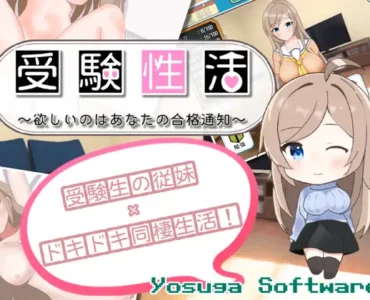3D Girl Custom Evolution, the successor to the long-running hentai PC game, 3D Custom Girl. While the original game had you dress up a custom-created girl, then place her in a setting and perform adulterated actions with a transparent male character. You have a house, and you have a wife. Find her in the house at the start of the game, and you can customize her to your liking. Have her follow you through the game by holding hands, and you can take her out of the house, to meet nearly 2 dozen female characters, sprawled out over a beautiful Japanese island landscape – a school, a hospital, a shrine, an inn… and more! Interact with these NPCs by yourself, or have threesomes including your wife! Level-up your wife by having intercourse with her and ejaculating inside of her over and over.
- Version: 1.20
- Censorship: Censored
- Language: English
- Developer: Bullet
- Release Date: 01/01/2017
- Platform: Windows
Support the software developers. BUY IT!
- OS: Windows 7+
- Processor: Pentium 4
- Memory: 1 GB
- Graphics: VRAM 1 GB
- DirectX: 9.0c
- Storage: 2GB or more remaining space
Please spend time to read FAQs before downloading!
Password:
kimochi.info
- Mount "TDGL0101.mdf"
- Run "Setup.exe" with LocaleEmulator or AppLocale set to Japanese and with Admin rights
- Change the Installation folder to [Letter Drive]\Bullet\3DGCE
- Go to the Updates Folder and copy or cut arcs folder and "TDGirl.exe"
- Go to The Installation folder of 3D Girl Custom Evolution and Paste the files there. Make sure that you overwrite the previous "TDGirl.exe"