Locale Emulator (download)
As the name imply, it changes your PC locale to play most JP games.
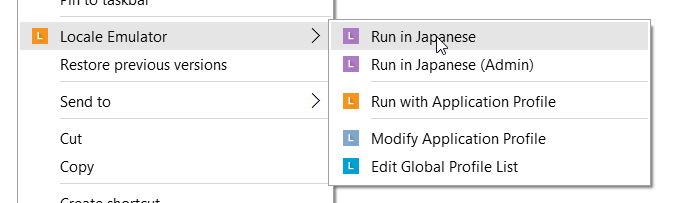
- Run LEInstaller.exe to install.
- Then run LEGUI.exe, pick Run in Japanese (Admin) and Save
- Right-click file *.EXE and pick Locale Emulator -> Run in Japanese to play game
- Only work on windows 7+
Internet Download Manager (download)
It’s a download manager. You can use whatever you like, but this is recommended.
- Install with the exe
- Then run the cmd file to crack it
WinRAR (download crack)
To compile & extract file. Version 5.0+ is a must.
- Crack is usable for all version
DAEMON Tools (download)
An app to mount the virtual disk image (ISO, MDS, MDF, …) to a virtual drive.
- DT is recommended due to its highly compatible file type
RPG Maker (download)
It’s basically is a librabry for games which were made of RPG MAKER. You know, the pixel RPG type.
- Install anywhere on your drive
All in One Runtimes (download)
An compilation of all the needed stuffs for gaming. Just install it if you don’t know what you need.
- Restart your PC after install is needed
Visual Novel Reader (tutorial)
Sometimes works as a half-assed translator for those visual novel.
- Sometimes it works, sometimes it’s not, since the app has been dropped, there are no support if it is not working
Mtool (download)
Multi-engine compatible translation tool.
- Work on: RPGMaker MV/MZ/2k/2k3/XP/Vx/VxAce/Wolf RPG/TyranoBuilder/SRPGStudio/SGB
- How to use:
- Download and run the tool, wait for it to finish loading
- Drag and drop the game’s exe onto the tool window
- Press “Start Game”
- Click on the “Translation” tab
- Click on “Start translation”
- You are done, there are more features, feel free to poke around
.rar: Install Winrar then extract it with right click > extract.
.zip: Same as RAR file.
.iso: Use Daemon Tools or whichever virtual disk manager of your choice to mount then install it.
.mdf: Same as ISO file.
.partX.rar (X is a number): All part need to be in the same folder, then extract only part 1.
[/mks_accordion_item] [mks_accordion_item title=”Important stuffs”]- Don’t download DLL files from unknown / known website.
- Sometimes, antivirus can trigger falsely, don’t be alarmed, we guarrantee all file on this website is clean.
- Using LOCALE EMULATOR is required with all JAPANESE GAMES.
- Games folder’s name must not be too long or have JAPANESE or any NON-UNICODE character.
- Don’t install game into your WINDOWS drive, typically C drive.
- The password is usually kimochi.info
.rar: You can search for extraction app like RAR on CH Play.
.zip: Direct install, you need to turn the “Allow unknown source on”.
.apk: Install the APK, then copy the OBB file into \Android\obb…
[/mks_accordion_item] [mks_accordion_item title=”Notice”]- Install game on SD Card is recommended.
- You can find android game with the ANDROID tag.
Corrupt file or wrong password
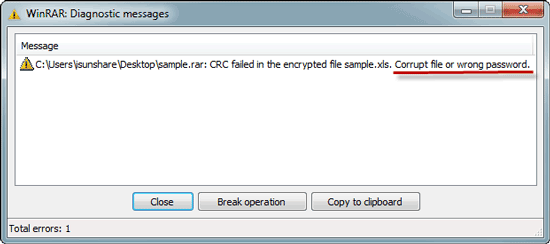
- Check the password, reenter it, maybe your capslock is on?
Access is denied
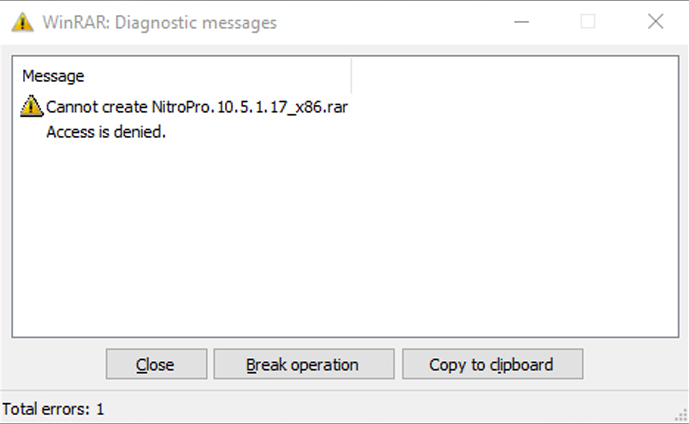
- Copy the file to other drives then retry
The file/ volume is corrupt

- Redownload it
Unknown format or damaged
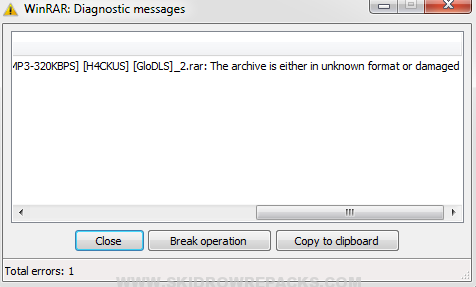
- Update your WinRAR to 5.0+
- Reextract it, if still fail, redownload it
Unexpected end of archive
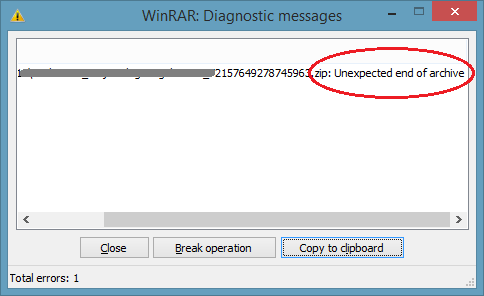
- Redownload it. Still fail? Probably the file is corrupted. Contact our uploaders on Discord
Previous volume
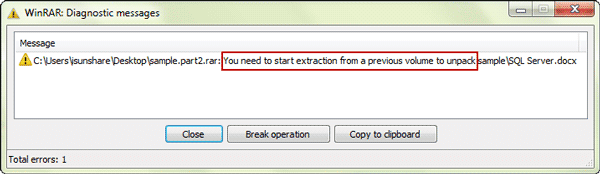
- You need to extract from the first part
Exceed 260 characters
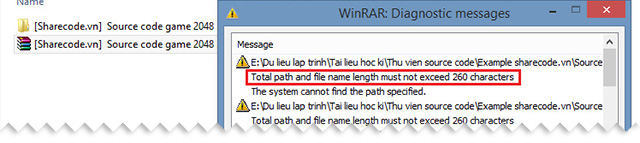
- Folder’s name/ path is too long. Rename it
NTFS file system supports
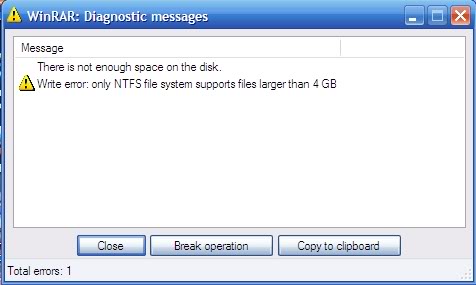
- Make sure the file isn’t in your Windows drive
- Backup all the file inside your drive, then Format it
- When format, in File system change it to NTFS
ISDone.dll
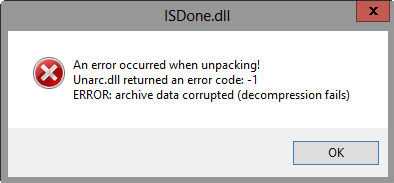
- Install the stuffs on the first part
- Turn off your antivirus
MSVCR110.dll or XINPUT1_3.dll or D3D….dll
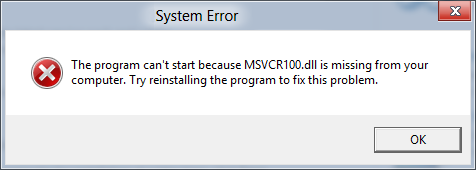
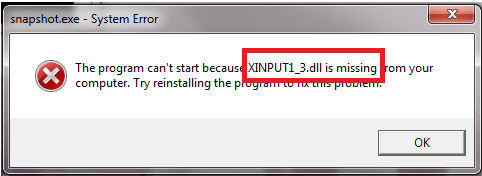
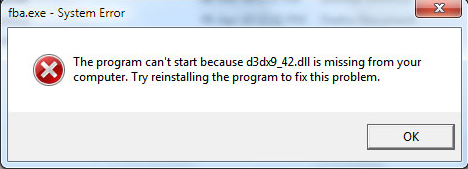
- Install all the stuffs in the PC Softwares part
- The All in One Runtimes should fix your problem
Error windows full of “???” or random letters
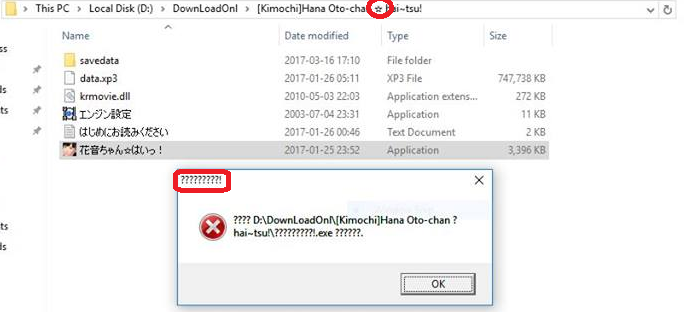
- Install LOCALE EMULATOR
- Change the folder’s name to english
A blue error windows and other stuff
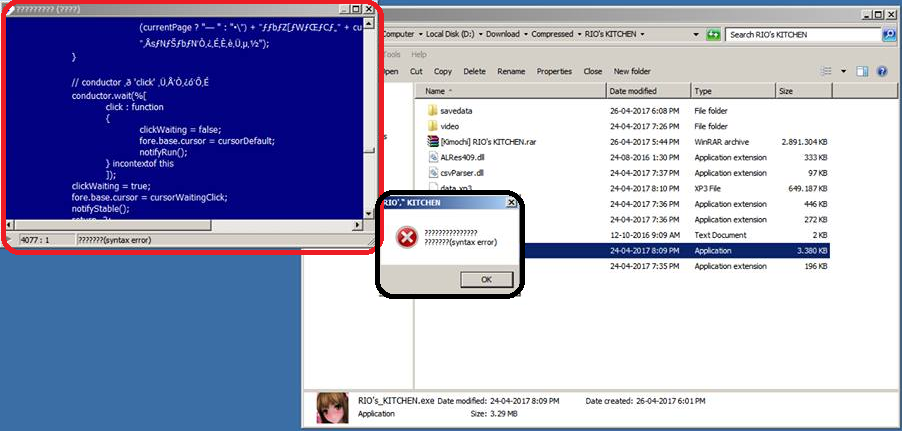
- Install the stuff in the PC part
- Still got the error? Watch this video, should help you.
0xc0000…
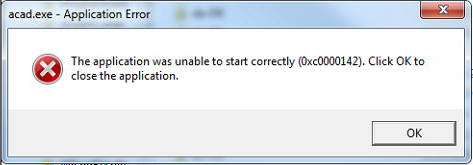
- Install the stuff in the PC part
Lost save file
- Run game as Administrator

