Introduction
1. What is VNR: – Short for VISUAL NOVEL READER, do exactly as its name. – It’ll help you somewhat in reading those moonrunes Visual Novel. Disclaimer: It’s old (been dropped) so it’s not gonna read all the VNs, and of course, machine translation. But hey, broken english is better than moonrunes, right?
2. Function:
– Using Google Translate, Atlas, LEC, etc… to translate JAPANESE into whatever language you desire. In this tutorial, it’ll be into ENGLISH.
Disclaimer: It’s old (been dropped) so it’s not gonna read all the VNs, and of course, machine translation. But hey, broken english is better than moonrunes, right?
2. Function:
– Using Google Translate, Atlas, LEC, etc… to translate JAPANESE into whatever language you desire. In this tutorial, it’ll be into ENGLISH.
How to Install
1. Where to DOWNLOAD – Here -> DƠWNLOAD 2. Installation: – Extract file Visual Novel Reader (160403).rar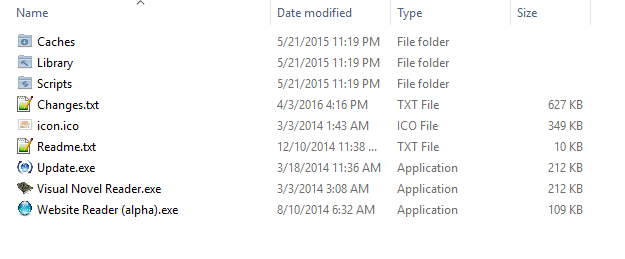 – RUN Visual Novel Reader with admin priviledges
– RUN Visual Novel Reader with admin priviledges
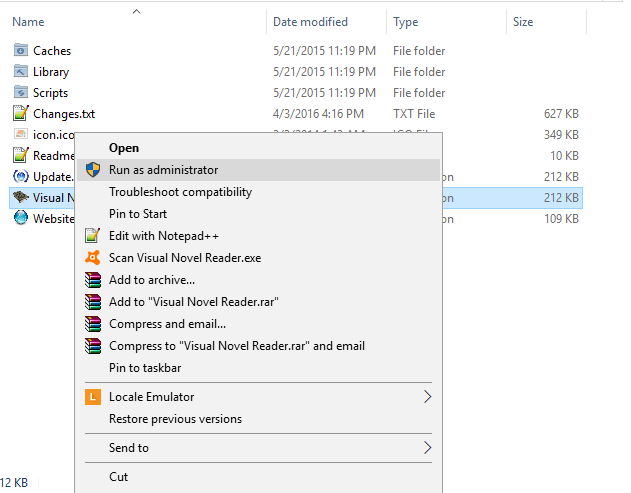 – A small icon will appear in your taskbar
– A small icon will appear in your taskbar
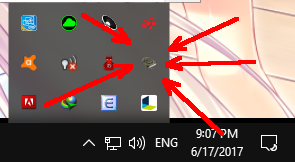 – Double click it, the spring board will come up. (Ignore those 4 games)
– Double click it, the spring board will come up. (Ignore those 4 games)
 – Run the VN of your choice, in this case, it’ll be Bishoujo Mangekyo VOL 3
– Run the VN of your choice, in this case, it’ll be Bishoujo Mangekyo VOL 3
 – From the Spring Board, click the magnification glass, then follow the images
– From the Spring Board, click the magnification glass, then follow the images

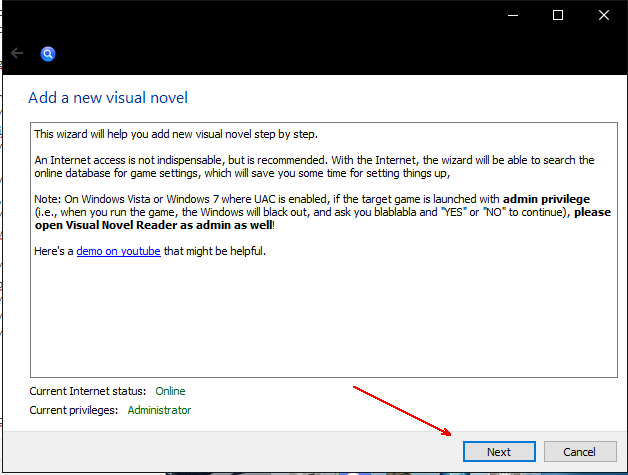
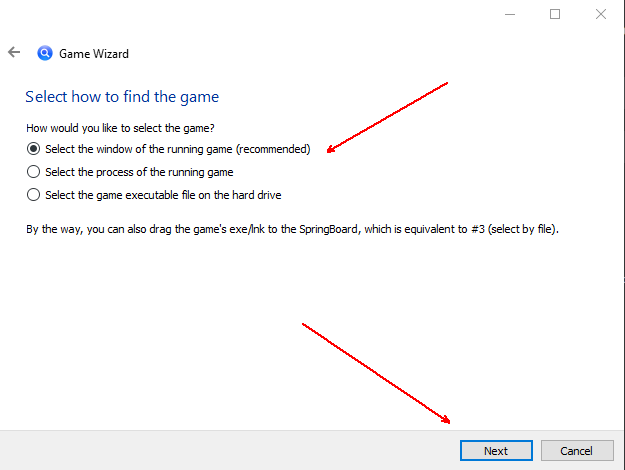 – Press start, then click the game’s windows
– Press start, then click the game’s windows
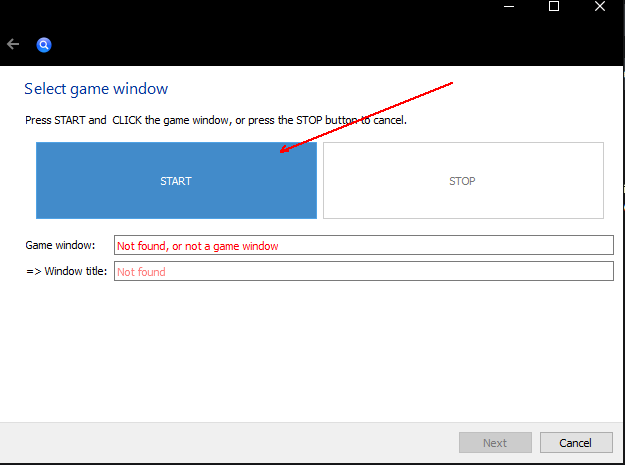 – VNR will accept the game, if it’s the right one.
– VNR will accept the game, if it’s the right one.
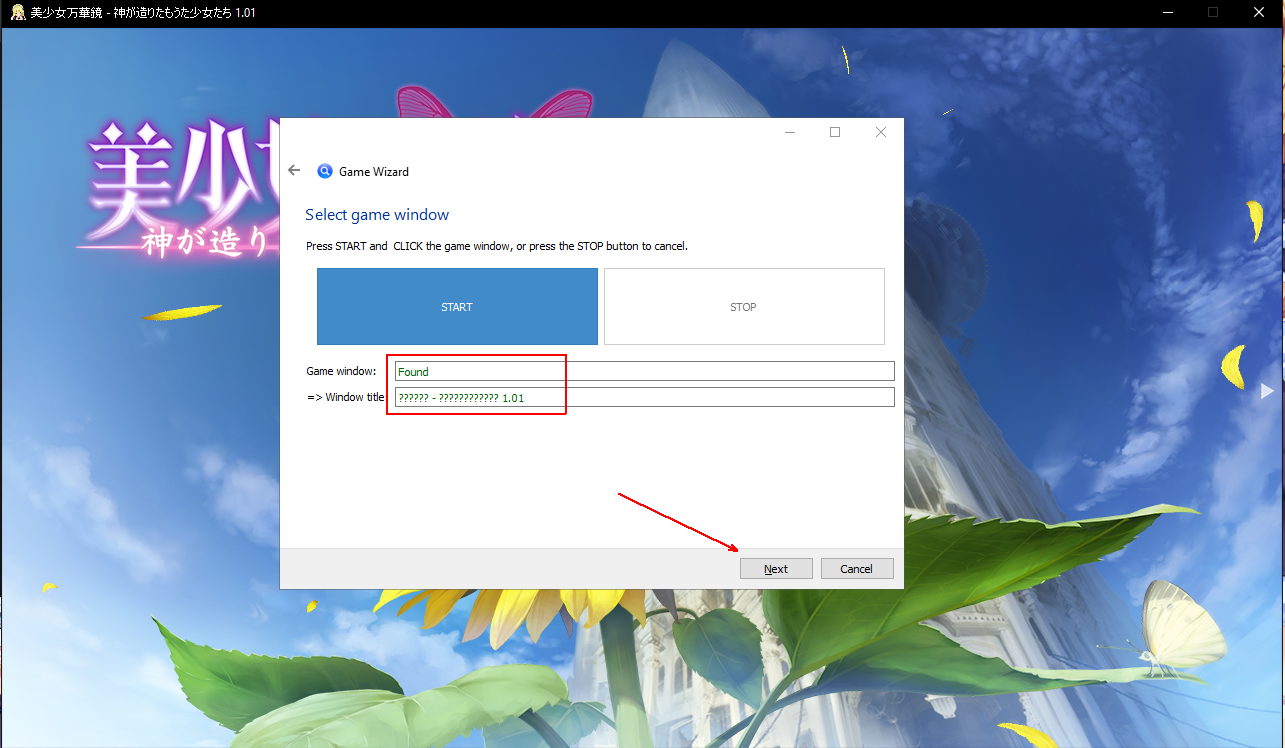 – Continue as below
– Continue as below
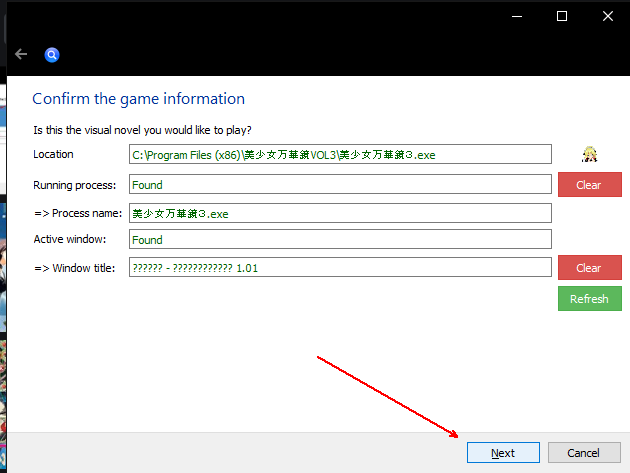
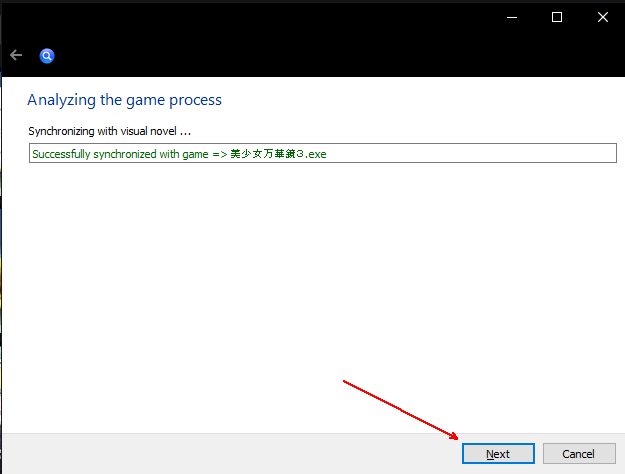 – Wait till the NEXT button come up, press it
– Wait till the NEXT button come up, press it
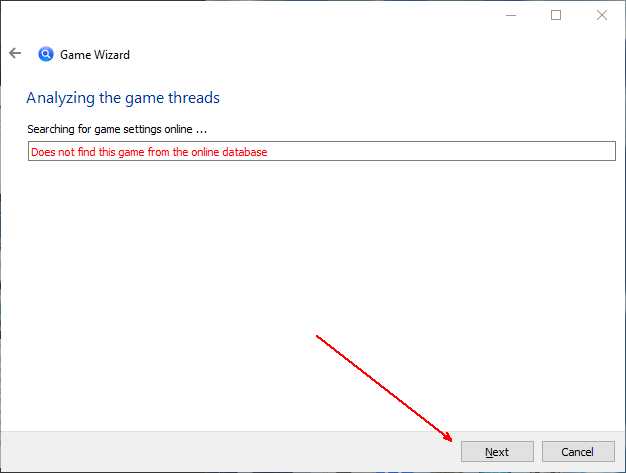 – Another windows appear
– Another windows appear
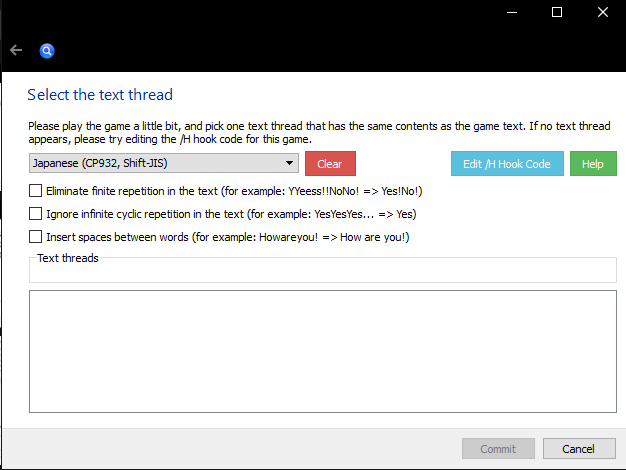 – Run through some dialogue, a few choice will come up, compare them to the in-game text, choose the correct one. (Set dialogue speed in-game to max will be better)
– Run through some dialogue, a few choice will come up, compare them to the in-game text, choose the correct one. (Set dialogue speed in-game to max will be better)
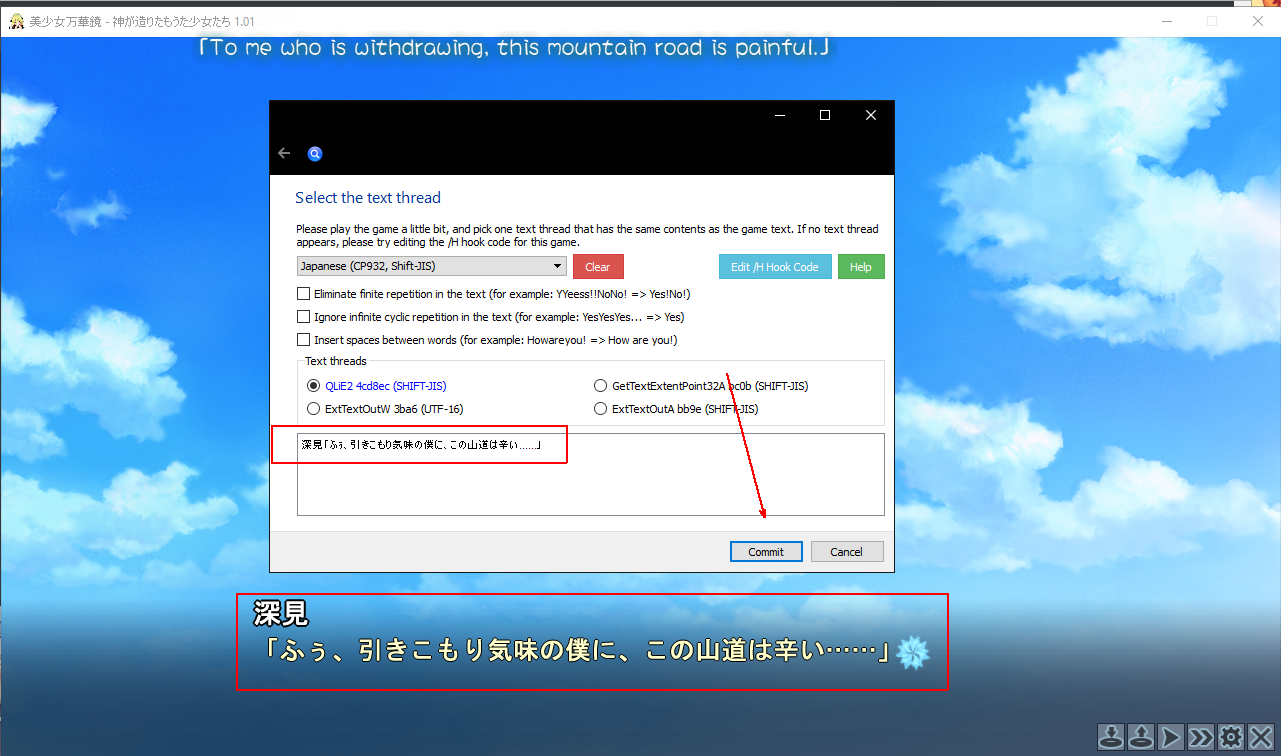 – The encode must be the same, if not, find the correct one
– The encode must be the same, if not, find the correct one
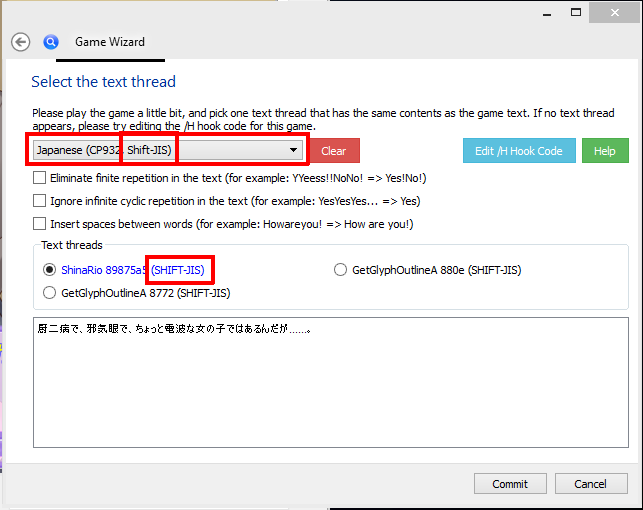
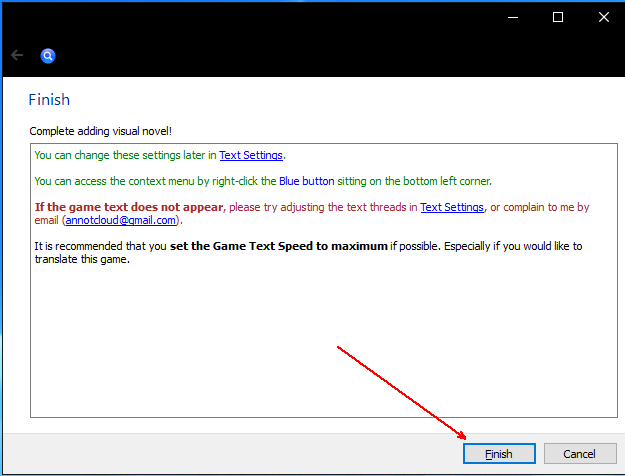 – Drag your mouse to the left side of the game’s windows, set the settings as the image
– Drag your mouse to the left side of the game’s windows, set the settings as the image
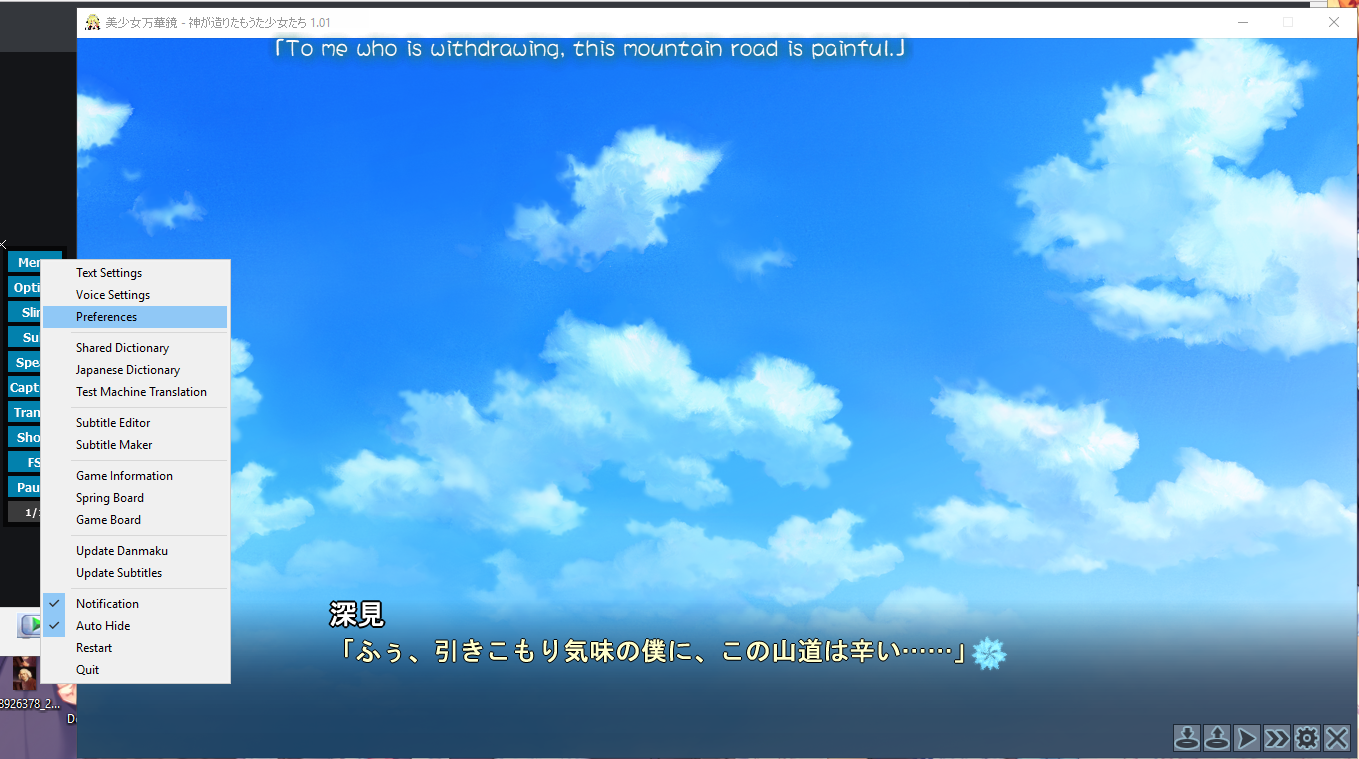
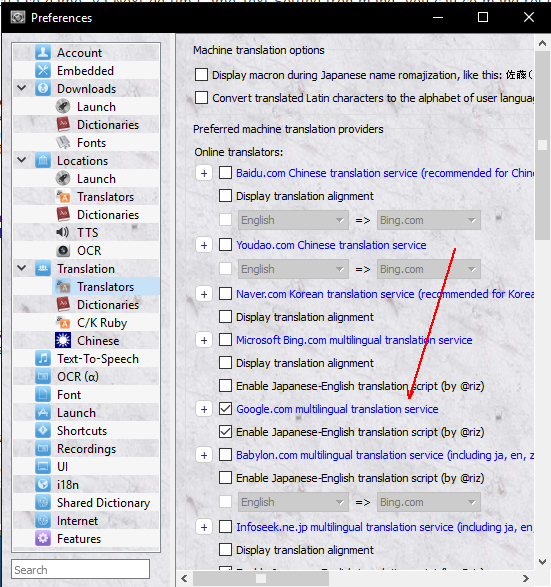
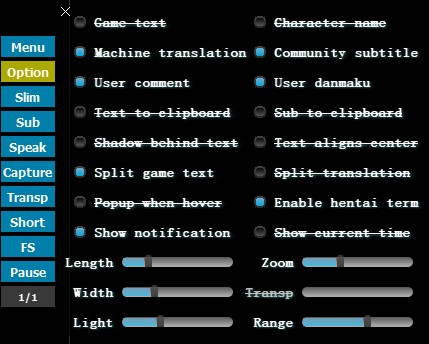 – All’s done. Run VNR first the next time you want to read some VNs.
– All’s done. Run VNR first the next time you want to read some VNs.



![[StarRail]Firefly_InterrogationRape part.3/[スターレイル]ホタル尋問レイプpart.3 24 [StarRail]Firefly_InterrogationRape part.3/[スターレイル]ホタル尋問レイプpart.3](https://kimochi.info/wp-content/uploads/2025/07/20250627_HonkaiStarRailFirefly_InterrogationRape-part.30031132025-07-03-16-53-29-370x300.jpg)
![[GenshinImpact]Varesa captured part.1/ヴァレサがヒルチャールに捕まってアレコレされる話 part.1 25 [GenshinImpact]Varesa captured part.1/ヴァレサがヒルチャールに捕まってアレコレされる話 part.1](https://kimochi.info/wp-content/uploads/2025/07/20250529_GenshinImpactVaresa-captured-part.10143622025-07-03-16-50-07-370x300.jpg)
![[StarRail]March 7th RestrainedRape part.2/[スターレイル]三月なのか拘束レイプpart.2 26 [StarRail]March 7th RestrainedRape part.2/[スターレイル]三月なのか拘束レイプpart.2](https://kimochi.info/wp-content/uploads/2025/07/20250426_HonkaiStarRailMarch7th-RestrainedRape-part.2censored0018992025-07-03-16-45-00-370x300.jpg)